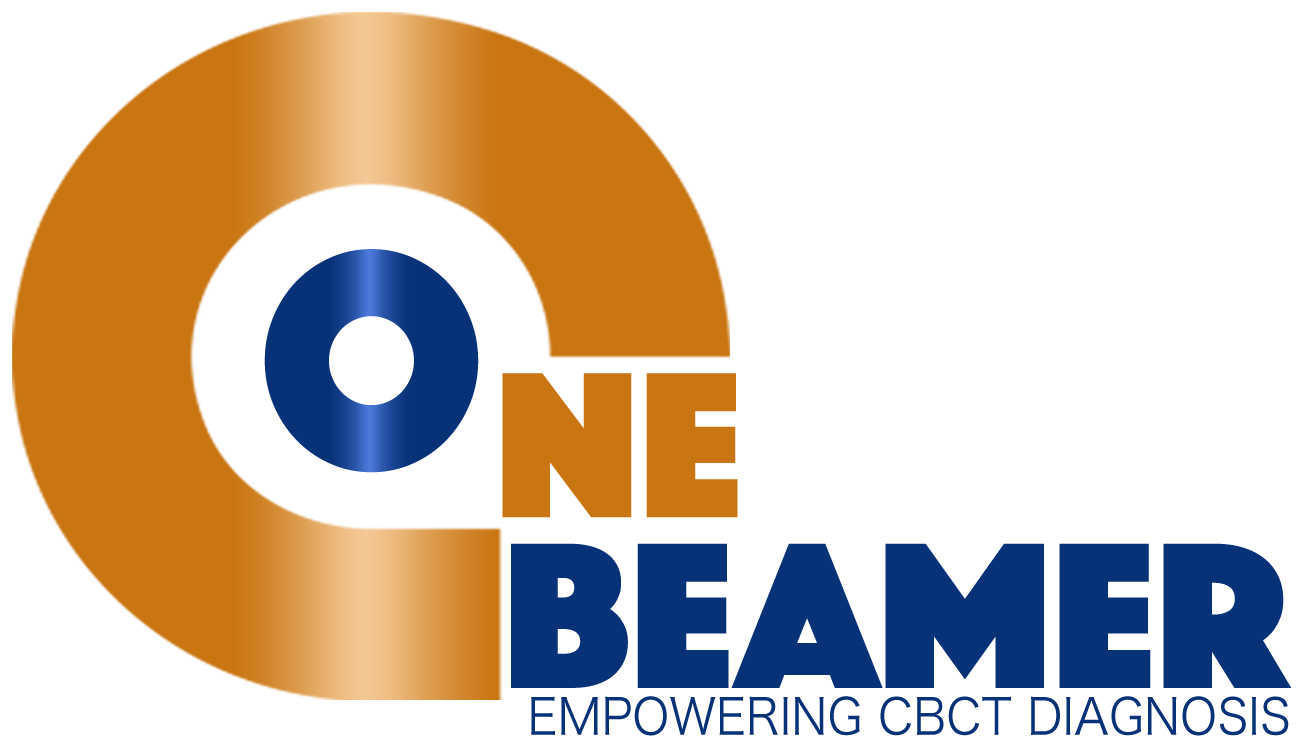Medical Report Creation:
What is the aim of the medical reports created on ConeBeamer?
The aim of the medical reports is to provide dentists with the best dental radiology reports and portfolios for their patients.
What types of medical reports can be created on ConeBeamer?
Reports can be created for implant site analysis, root canal evaluation, nerve tracing, impaction, lesions, fractures, maxillary sinus examination, vital structures tracing, and more.
What technology does ConeBeamer use to create medical reports?
ConeBeamer uses multi-planar 3D technology and computed tomography to process high-quality reports with accurate measurements in implantology cases.
Can I share my reports with others?
Yes, you can export and import cases on ConeBeamer.
Training Courses:
What types of training courses are offered on ConeBeamer?
ConeBeamer offers operation training, OnDemand software advanced training, reporting training, and report designing.
What topics are covered in the operation training course?
Topics covered in the operation training course include how to use the machine, how to print 2D images, how to create an OnDemand 3D viewer, and more.
What topics are covered in the OnDemand software advanced training course?
Topics covered in the OnDemand software advanced training course include how to create an ideal project, how to make arch curves on different exams, how to export a case, and more.
What topics are covered in the reporting training course?
The reporting training course covers topics such as implant site analysis, root canal evaluation, nerve tracing, and more.
What is the report designing training course about?
The report designing training course teaches participants how to design professional and effective medical reports.